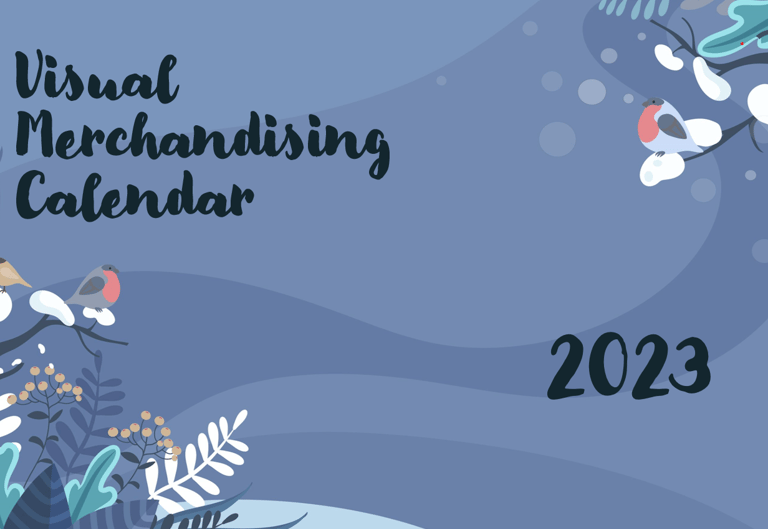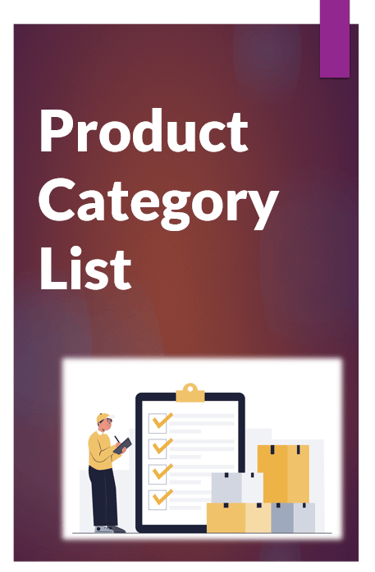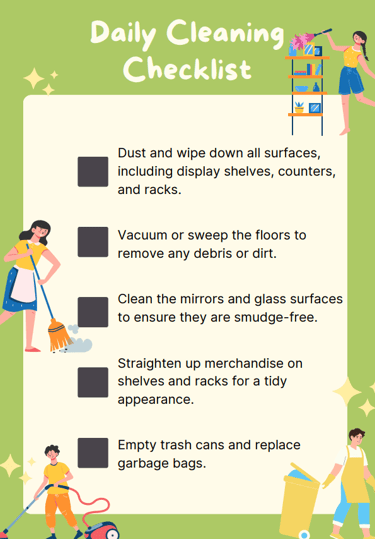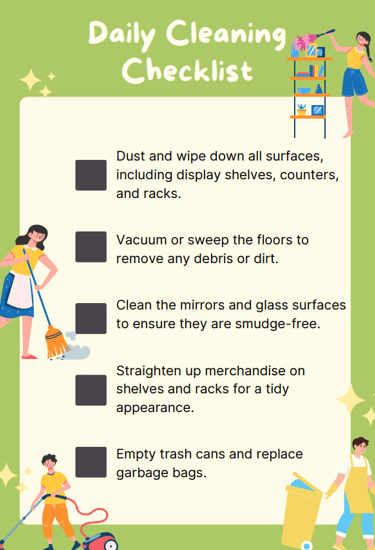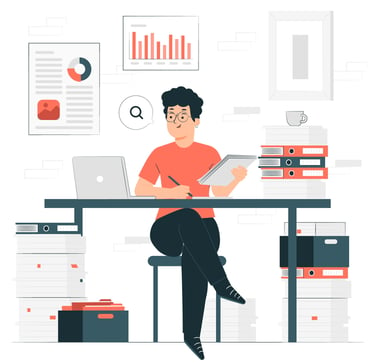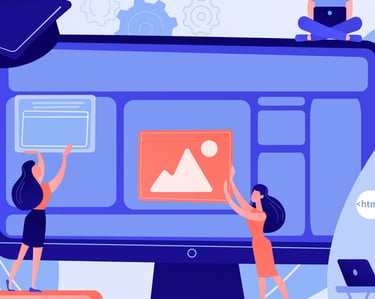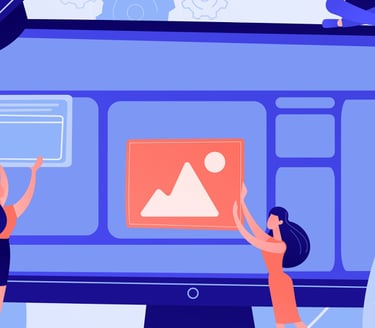Project Overview
Description
Dreamland, a fictional retail chain, encountered performance issues due to ineffective utilisation of visual elements, resulting in decreased footfall and a potential decline in purchases.
I have thoroughly examined the challenges faced in each store section and developed engaging scenarios where learners can make decisions and learn from the outcomes. This interactive approach helps learners understand the impact of their choices and enhance their problem-solving skills.
Research & Analysis
After identifying the main performance problem, I leveraged my expertise in visual merchandising and referred to relevant literature to act as the subject matter expert (SME) for the project.
I analysed and identified performance issues in each store section. Using my knowledge and research, I proposed the ideal solutions. I also explored the factors influencing choices and consequences, to gain a deeper understanding of the context. This helped me distinguish non-performance from performance problems.
Tools used: Google forms, Google docs, ChatGPT & Google search engine
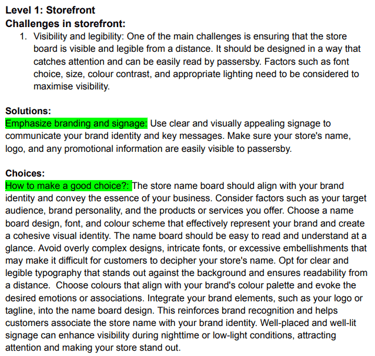
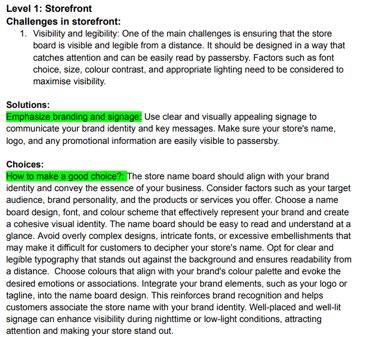
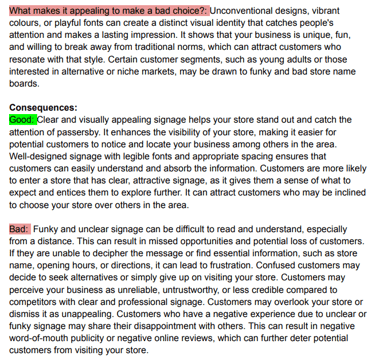
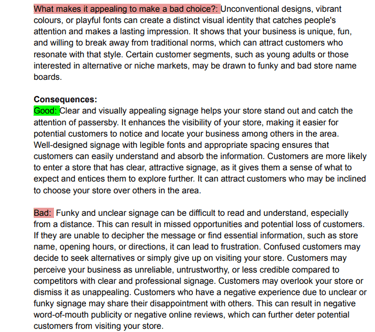
Action Map
To organise the research findings effectively, I created an action map that outlines the entire process and provides a clear roadmap for implementation. This action map serves as a guide for taking appropriate steps to improve performance and enhance the customer experience in the store.
The solutions are categorised into green and blue sections on the map. Green represents solutions that require practice activities, while blue indicates solutions that can be implemented using a job aid.
Tool used: Canva
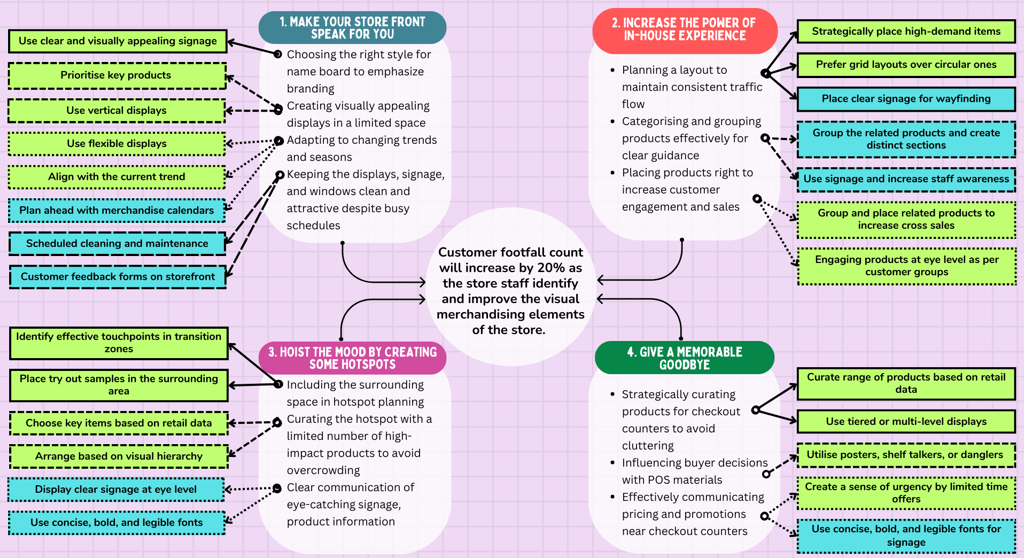
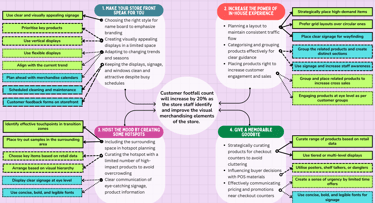
Storyboard
I created a visual storyboard to outline the project, focusing on the identified practice activities. To ensure compatibility, I selected Articulate Storyline as the authoring tool for the project.
Tool used: Google Docs
Font used: Oswald bold (Primary), Oswald regular (Secondary)
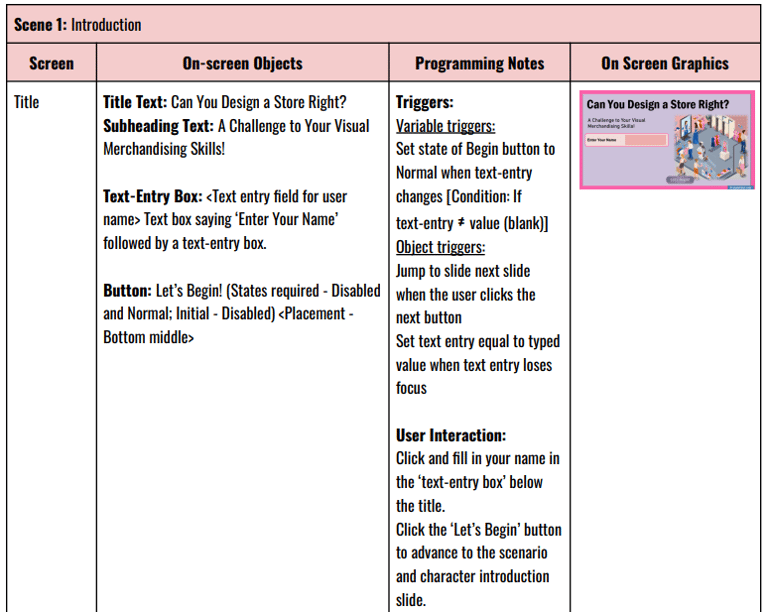

Design Assets
To adhere to Mayer's "Redundancy principle" and promote effective learning, I have incorporated audio narration along with on-screen graphics in the project. To visually represent the scenarios and consequences for each activity, I have designed vector illustrations. These illustrations are then integrated with animations using the chosen authoring tool, allowing for the application of the "Dual channel principle" in the learning experience.
Tool used: Adobe Illustrator
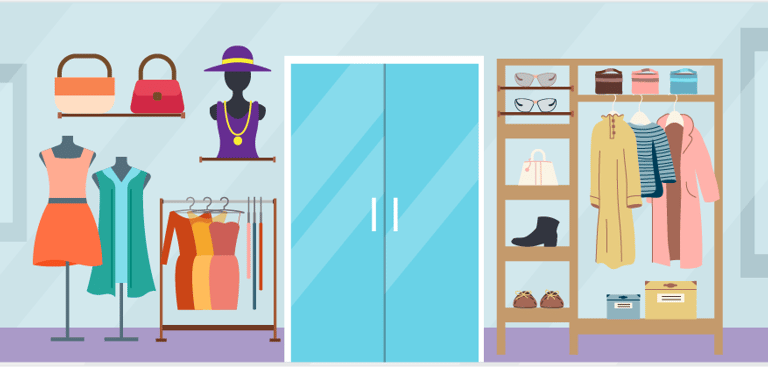
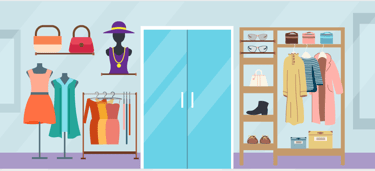
To track learner progress, I designed a dynamic store map with lock and unlock animations. I also created a footfall meter that adjusts with motion path animations based on choices, displaying along with the actual consequences. These interactive visuals enhance engagement within the authoring tool.

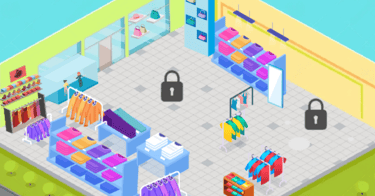




Development
By opting for a scenario-based e-learning approach, I effectively applied the "Personalisation principle." I also incorporated the "Embodiment principle" by creating primary and secondary characters to guide the learning experience.
To bring my design to fruition, I began by prototyping a single activity. I designed it with multiple choices and provided ample context to facilitate decision-making. I incorporated layers of consequences for both correct and incorrect choices. I also included a "Ask Alice" help feature for learners to seek guidance when needed.
Tool used: Articulate Storyline 360
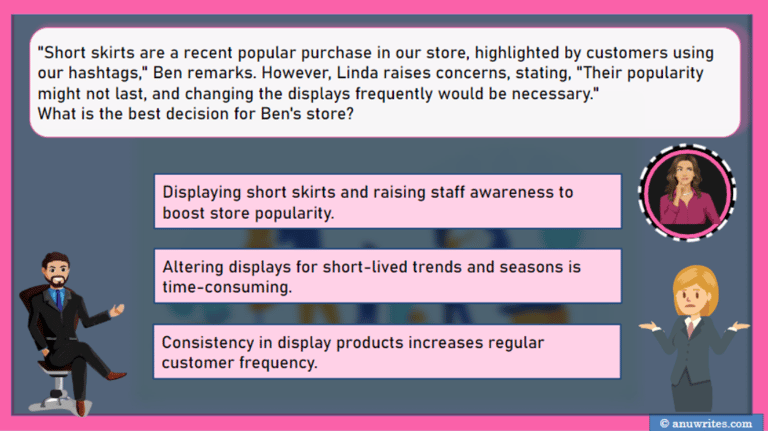
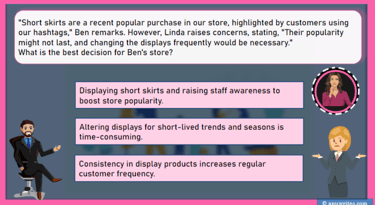
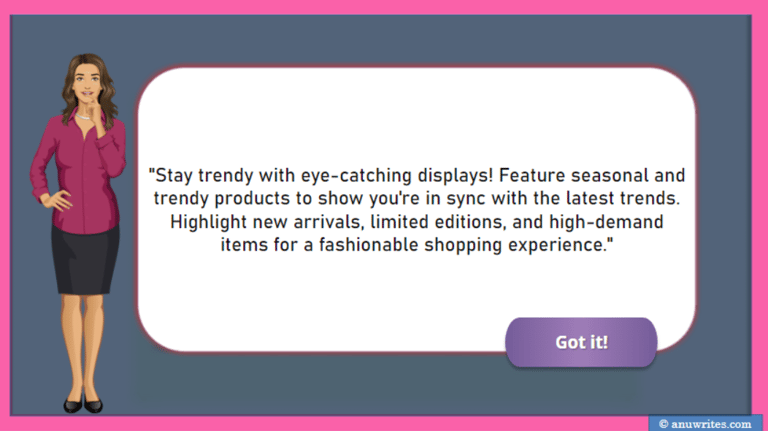
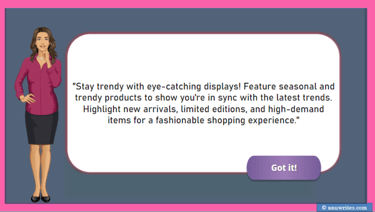
Activity stem




Consequence for incorrect options
Incorporating valuable early feedback streamlined the revision process. With the addition of remaining scenarios and meticulous fine-tuning, the final eLearning module on visual merchandising offers a comprehensive journey for store managers, from the store front to the cashier desk. Each choice made has a direct impact on the virtual store's success.
Ask Alice - Hint layer
Consequence for correct option
Ask Alice - Hint layer
Takeaways
To recognise and appreciate learners for their dedication to the module, I have created a certificate that acknowledges them as in-class visual merchandisers for the store. This certificate emphasises the value of training current employees to make informed decisions on the field, eliminating the need for hiring an exclusive visual merchandiser.
Tool used: Canva


Following Gagne's last event of instruction, I have designed job aids to enhance retention, transfer knowledge to real-world applications, and solve practical problems. These quick references provide on-the-job support, refresh knowledge, and improve performance. They are accessible and portable, reinforcing learning outcomes effectively.
Tools used: Canva, Microsoft Powerpoint 365